RSufi Results
Once your selected data have been used in RSufi, the results can be added to the results list of the project selection.
To do so, reopen the corresponding selection using the Data/Selection/<selectionname> menu and Select the third tab RSufi.
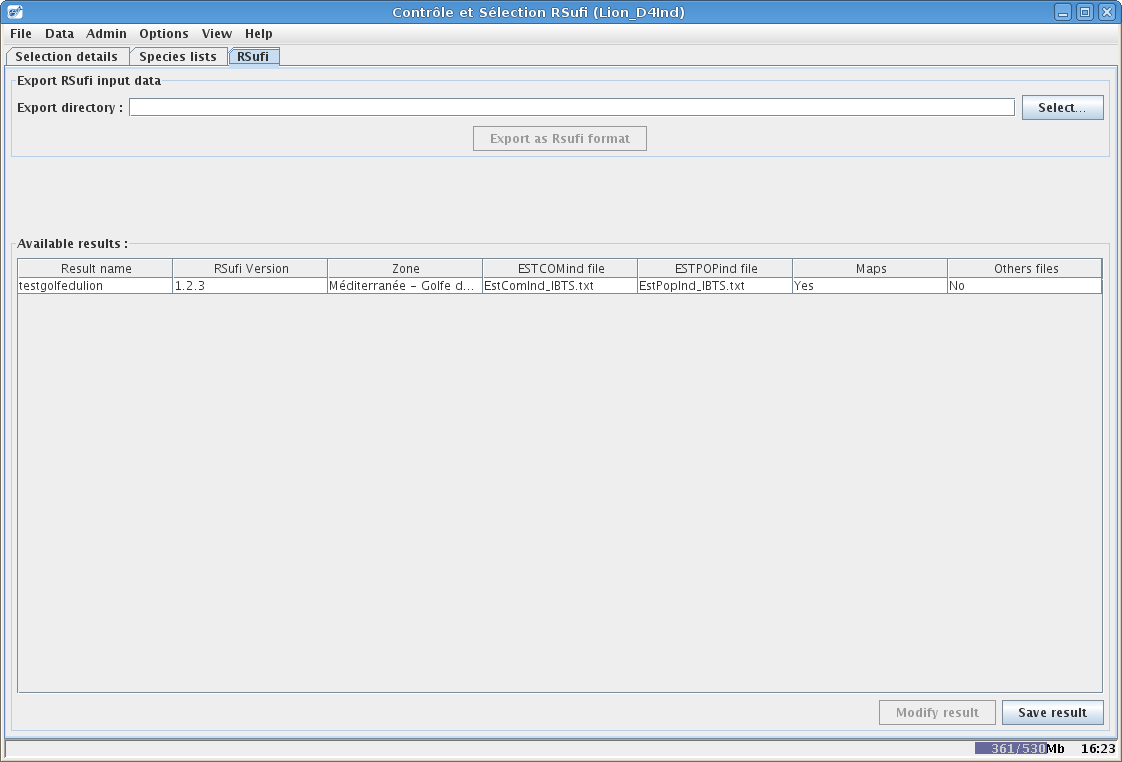
Now, the second part of the interface is of interest. It lists the results stored in Coser.
To add a new result, click on the button Add a result.
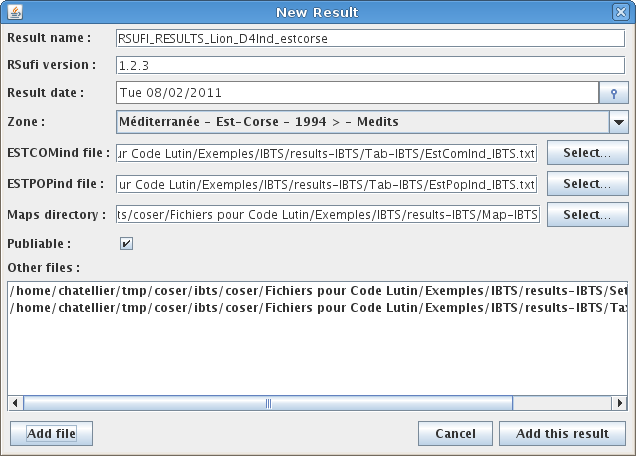
A Rsufi result is composed of :
a unique name amongst the selection results (mandatory and composed only
of alphanumerical characters) DEADJOE interventions interventions~ obstuna_longline.dump ora10_060815.tar.bz2 upgrade-jessie.script upgrade-jessie.time the RSufi version with which the result have been obtained (mandatory) DEADJOE interventions interventions~ obstuna_longline.dump ora10_060815.tar.bz2 upgrade-jessie.script upgrade-jessie.time the date of the results addition (mandatory) DEADJOE interventions interventions~ obstuna_longline.dump ora10_060815.tar.bz2 upgrade-jessie.script upgrade-jessie.time the estcomind (commnity indicators) Rsufi results file (mandatory) DEADJOE interventions interventions~ obstuna_longline.dump ora10_060815.tar.bz2 upgrade-jessie.script upgrade-jessie.time the estpopind (population indicators) Rsufi results file (mandatory)
You can add optionally information on:
the study area (used when publishing results on the internet website to place the results in the appropriate geographic zone)
the maps directory (used by the website to display the species distribution maps)
publishable flag (used by administrator to differenciate publishable results from others)
other files (other files that need to be stored by Coser)
Once the results are parmaterized with no error, click on Add the result to validate the action. This result will be then available to the Coser administrator so that they can publish it on the Ifremer internet website : http://www.ifremer.fr/SIH-indices-campagnes/



