Selection
The objective of the selection phase is to create coherent and consistent data tables for use in the Rsufi package.
During the selection the following lists are created:
L1 : List of the selected species
L2 : List of species as subset from L1 respecting an occurence & density filter
L3 : List of species as subset from L2 with length measurements for all years
L4 : List of species as subset from L3 with maturity information
Selection creation
The first step consists in defining the selection parameters for Coser.
To do so, use the menu Selection/New selection
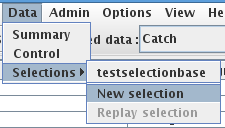
Note: This menu is available only if the control step has been validated.
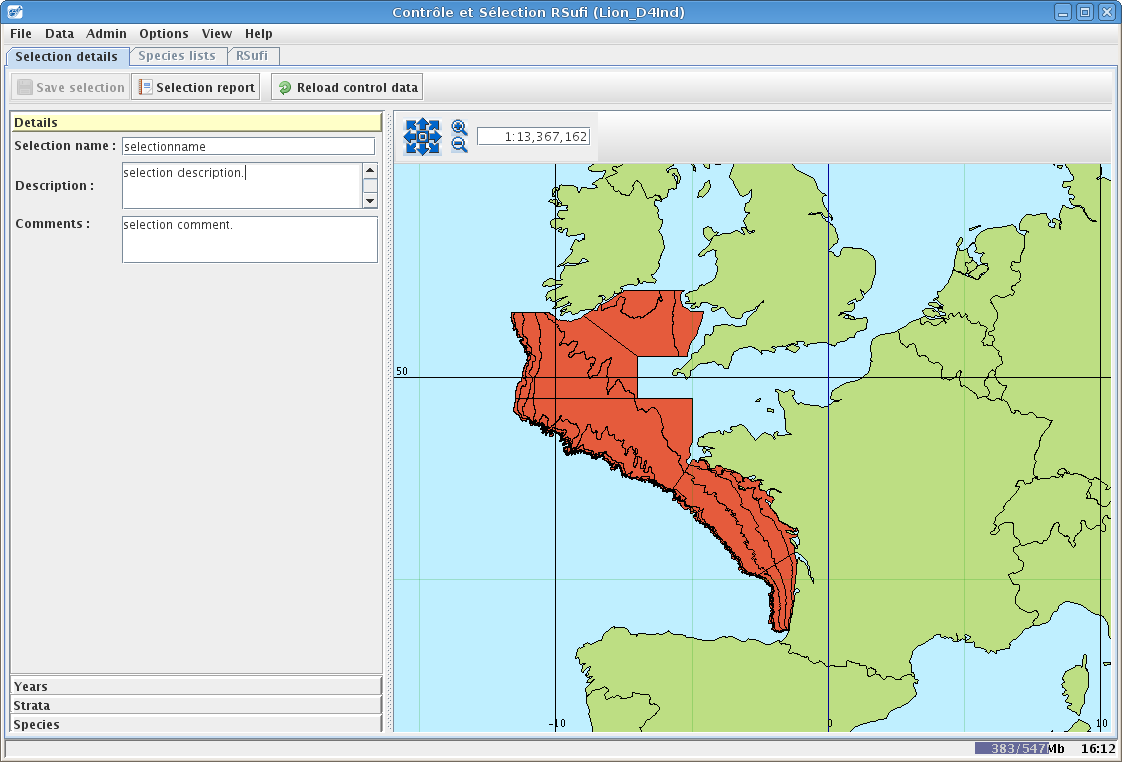
Providing a name is mandatory; the name can only contain alphanumerical characters.
In the second step, the years are selected (gaps are possible). The 4 tables data will be restricted to those years.
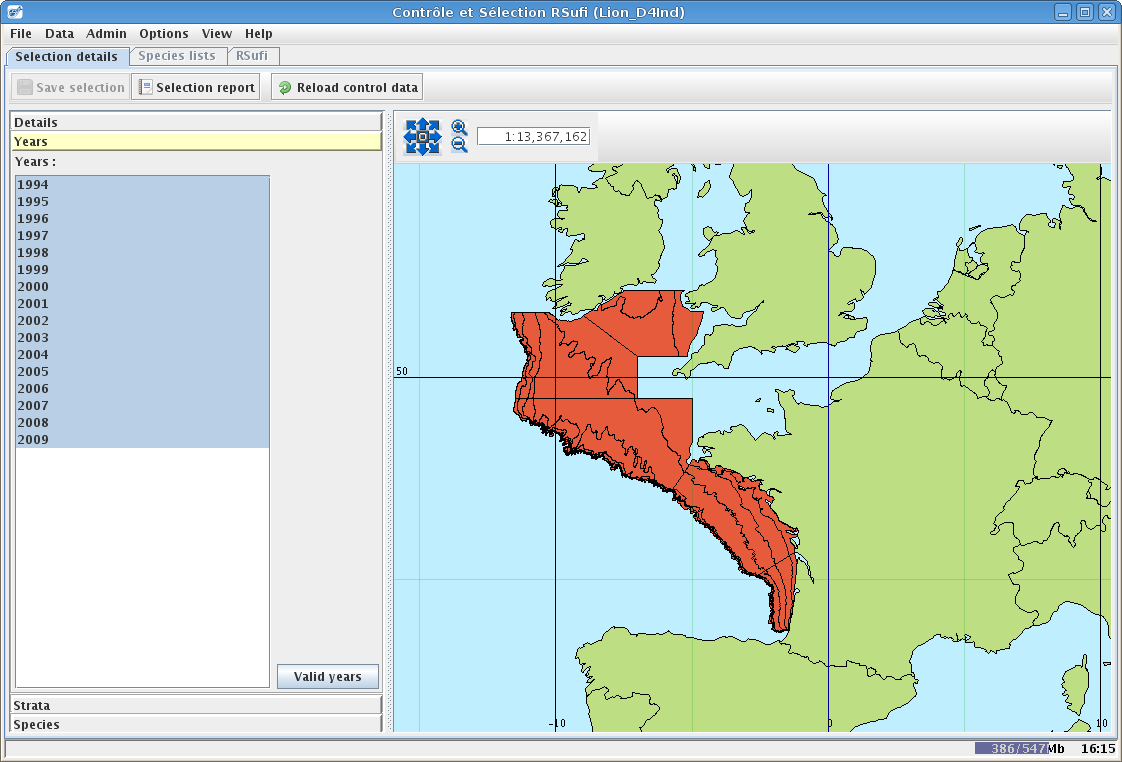
In the third step the strata are selected.
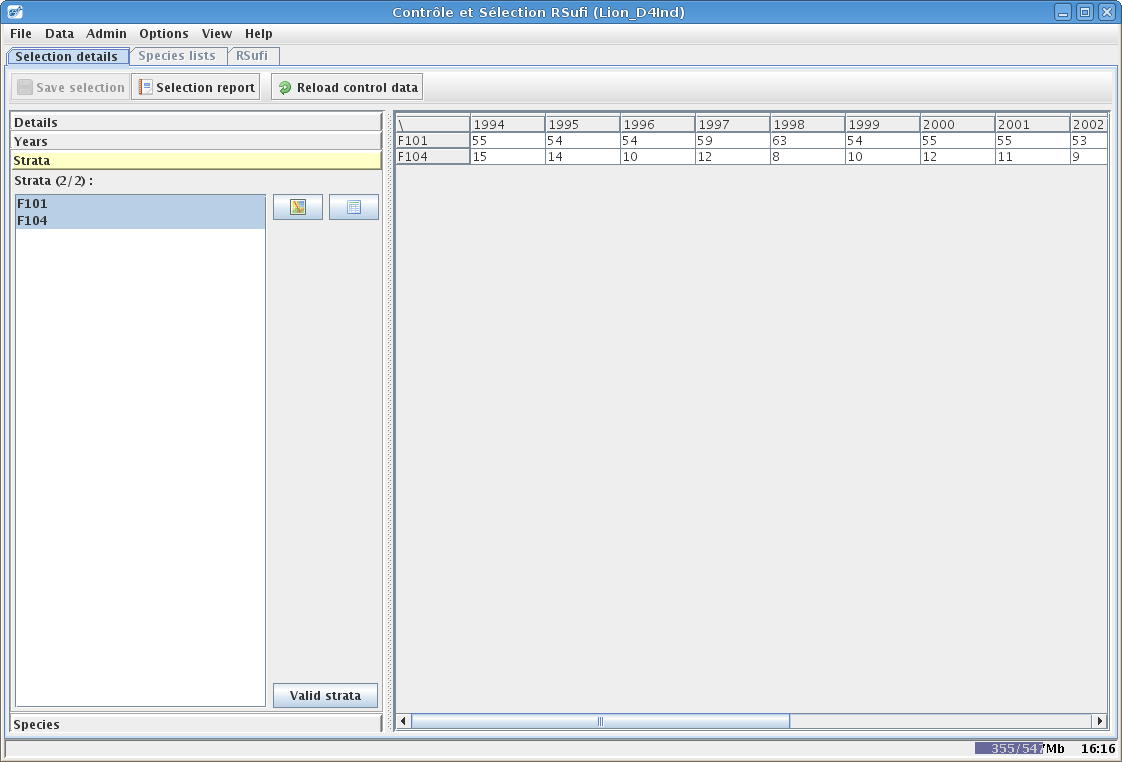
To aid the selection of strata it is also possible to display the sampling effort table by clicking on the table-shaped icon.
In the fourth step the species to be included in species list L1 are selected. At this point only species present in the previously selected years and strata can be selected.
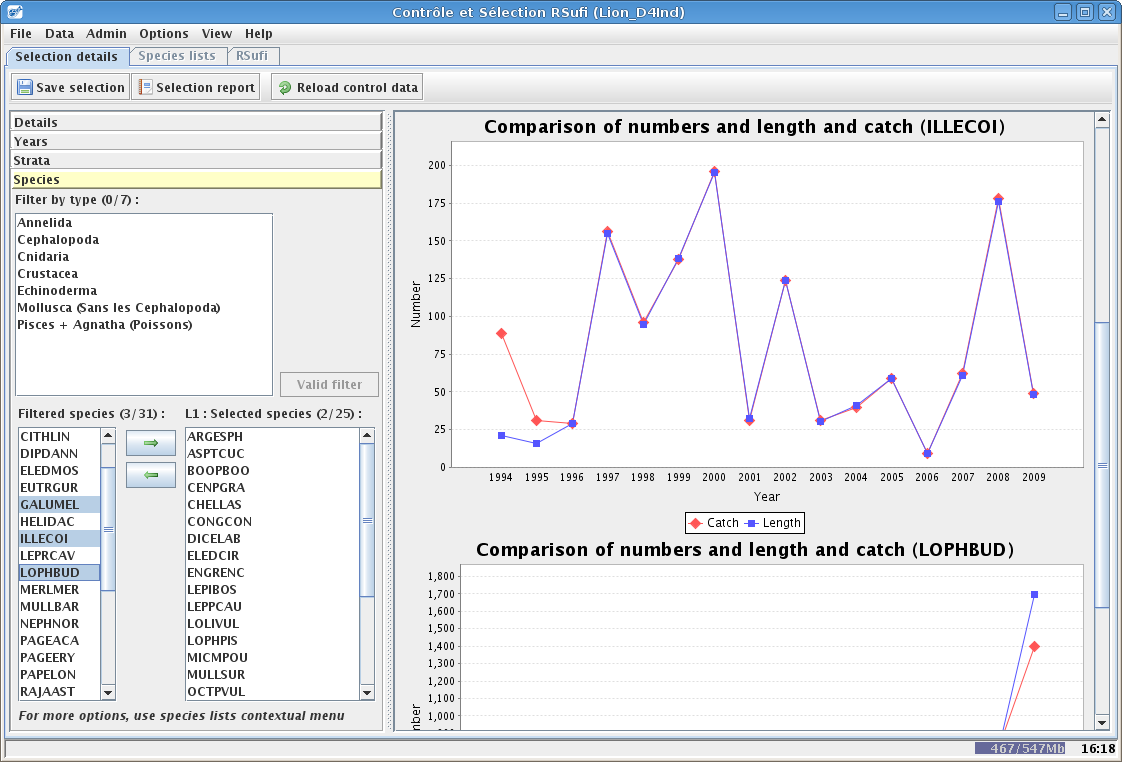
The list L1 Filtered species correspond to the list of all the species. This list is filterable by the Filter by type list types.
To add a species in the L1 list, you have to select it and click on the right arrow button.
The two lists of this step have a contextual menu allowing to :
merge species, e.g. merge two species at the genus level
generate catch/length comparison figures
etc…
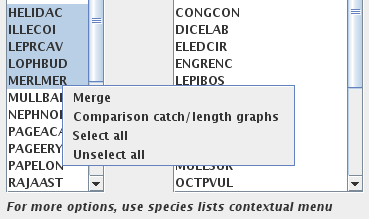
Report
It is possible to generate a report that contains all selection information by clicking on the Selection report button. This report is in html format and should be opened in your browser to be visualised and printed.
Species list
Once the L1 list has been defined, it needs to be saved so that the Species list tab becomes active.
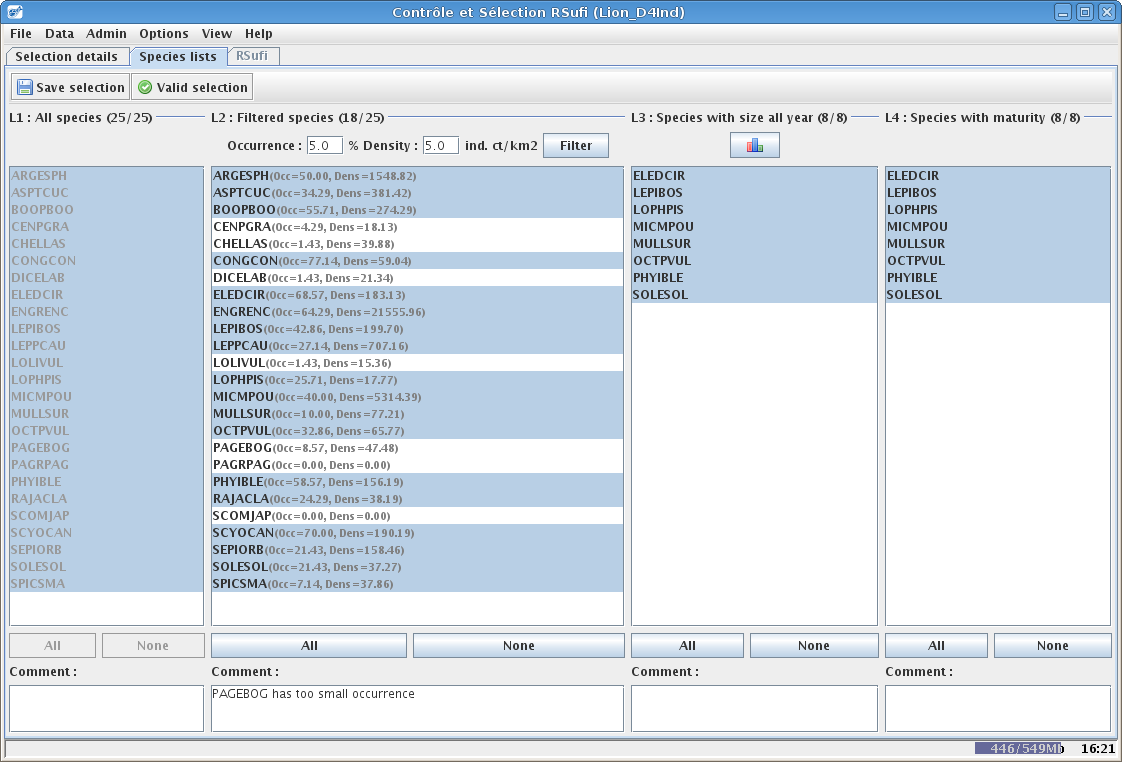
On this screen :
The L1 list corresponds to the species list defined in the previous step
The L2 list correspond to the species list of filtered species using the average occurence percentage and the average number of individuals per square kilometers as selection criteria
The L3 list summarize the species selected in L2 list that have length measurements for every year
The L4 list summarize, amongst the L3 species, those with maturity information.
To be noted :
Only the selected species (highlighted) are taken into account
If the default selection is modified, the choice needs to be justified by filling in a comment box below the corresponding list
Once the 4 species lists have been defined, final selection is validated it clicking on the `` Validate selection`` button.
Export data for RSufi
Once the 4 lists have been defined and the selection validated, the third menu tab "RSufi" becomes active.
On this screen, the necessary data files for RSufi can be exported. The consist of the controlled and selected data from previous steps. Attention, Coser does not run RSufi, it only generates the files needed for its execution.
The generated files contain:
the 4 data tables (with only the selected years, strata and species)
a file detailing the 4 species lists (L1, L2, L3 and L4)
a project information file
Results
Once RSufi has been executed with the selected data, move to results storing step.



